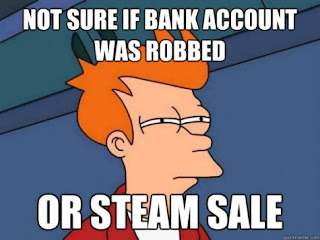Following some more family and friends testing, a major problem with the tutorial surfaced.
The good news was that the tutorial teaches the control mechanics well, players understand how to drop new guys and drag them across the machine.
The bad news was that it seems that the current tutorial fails to teach the main mechanic of the game (triggers triggering same colored blocks). Faced with the first non tutorial level, almost all players needed further explanations in order to complete it. Obviously this is a major flaw, as most players give up on a new game if it seems too complicated on its first level.
I've started taking steps to mitigate this situation:
1) a second tutorial level. This tutorial level focuses on the trigger mechanics, and only gives the player instructions if he is stuck on it for a few seconds. Hopefully this will give players time to look at the level, realize they are missing some information in order to solve it (the trigger mechanic) and only then will they be shown the solution. So the new information will stick better.
1) a second tutorial level. This tutorial level focuses on the trigger mechanics, and only gives the player instructions if he is stuck on it for a few seconds. Hopefully this will give players time to look at the level, realize they are missing some information in order to solve it (the trigger mechanic) and only then will they be shown the solution. So the new information will stick better.
2) "Stop the world" trigger animations. Triggering a block used to be instantaneous. A guy would hit the trigger, and all same colored blocks would change their states. Most new players would focus completely on the trigger and miss the blocks state change entirely. The solution seems obvious; make the state transitions more clear. There are however many ways to go about that. At first I tried adding a small visual effect (as one friend dubbed it "fairy dust") on a triggered block. But while that got the triggered blocks attention, it still wasn't clear that a state change has occurred. (As the fairy dust would trigger after the state change has already occurred).
My second attempt was one suggested by a friend and inspired by the Legend of Zelda games. In the Legend Of Zelda, when you open a door, the entire world freezes, player and enemies included, and only the door moves, this helps to make it clear that a state change has happened.
I've implemented a version of this system in Pachinguys. When a trigger is hit, the world stops, meaning that guys, bosses and effects stop running their simulations, and a state change "animation" plays. currently every type of block has its own state transition "animation", composed of programmatic manipulations of its sprite (triangles rotate into position, retractables change their inner color gradually etc).
My second attempt was one suggested by a friend and inspired by the Legend of Zelda games. In the Legend Of Zelda, when you open a door, the entire world freezes, player and enemies included, and only the door moves, this helps to make it clear that a state change has happened.
I've implemented a version of this system in Pachinguys. When a trigger is hit, the world stops, meaning that guys, bosses and effects stop running their simulations, and a state change "animation" plays. currently every type of block has its own state transition "animation", composed of programmatic manipulations of its sprite (triangles rotate into position, retractables change their inner color gradually etc).
Hopefully these two changes together would solve the problem. More testing is needed to verify this, and only fresh test subjects are suitable, so this may take a while.
As a technical side note, A new way to take videos of the game has presented itself. A combination of a Genymotion virtual machine and Fraps did the job. In this video you can see the triangle “animation” as well as the stop the world effect. You can also hear the games first sound effect: the trigger click.
As a technical side note, A new way to take videos of the game has presented itself. A combination of a Genymotion virtual machine and Fraps did the job. In this video you can see the triangle “animation” as well as the stop the world effect. You can also hear the games first sound effect: the trigger click.
Still with placeholder graphics
On another note, the third boss that was in development, the snake, has now been scrapped. It was far too random and did not fit into my design guidelines at all. I have some ideas as to a new boss, but nothing implementation ready yet.
the demands of work and side projects is as high as ever, taking its toll on Pachinguys development time, but development still continues at the quickest pace possible under the circumstances.
the demands of work and side projects is as high as ever, taking its toll on Pachinguys development time, but development still continues at the quickest pace possible under the circumstances.